在Ubuntu 7.04安裝 VirtualBox1.4.0
shian | 24 六月, 2007 22:21在Ubuntu 7.04安裝 VirtualBox1.4.0
速度快又免費的作業系統模擬器:VirtualBox
VirtualBox是一套可以在Linux或Windows作業系統中模擬出另一套作業系統的模擬軟體。
它可以模擬的作業系統類型非常多元,包括Linux系列、Mac OS系列、Windows系列等作業系統。
為何學校的Ubuntu 還要VirtualBox然後又安裝win2003 server,
因為原本Ubuntu那一台server是安裝win2003 server負責影音串流和無硬碟server,
如今影音串流已經被Ubuntu的OSTube取代了,剩下無硬碟server仍必須找一台server來安裝,
於是我就想到了可以用虛擬機器來試試看。
以下是安裝紀錄........
1.加入VirtualBox的sources
#vi /etc/apt/sources.list
#deb http://www.virtualbox.org/debian feisty non-free
2.安裝 apt-secure public key
The innotek public key for apt-secure can be downloaded here.
You can add this key with
#apt-key add innotek.asc
2.1 安裝virtualbox
#apt-get install virtualbox
3.安裝VirtualBox需要的網路套件
#sudo apt-get install uml-utilities
#sudo apt-get install bridge-utils
VirtualBox 安裝說明文件-------------
6.5.1.1 Debian and Ubuntu hosts
To set up a permanent host interface on a Debian or Ubuntu host, follow these steps:
1. On modern Debian and Ubuntu based hosts, you must first install the User Mode
Linux utilities package (uml-utilities), which contains tools to create TAP interfaces,
as well as the bridge utilities (bridge-utils). package. You can do this
from the command line using
sudo apt-get install uml-utilities
sudo apt-get install bridge-utils
-----------------------------------------
4.將Ubuntu本機的使用者 加入vboxusers群組
#sudo usermod -G vboxusers -a media
#sudo gpasswd -a media uml-net
VirtualBox 安裝說明文件----------
In order for VirtualBox to be able to access the interface, the user who will be
running the virtual machine must be added to the group uml-net, for example
with the following command (replace vboxuser with your user name):
sudo gpasswd -a vboxuser uml-net
You may have to log out and log in again for the change to take effect.
--------------------------------
5.調整/dev/vboxdrv相關權限
#sudo chown media.vboxusers /dev/vboxdrv
進行到此步驟VirtualBox已經可以運作,安裝虛擬作業系統: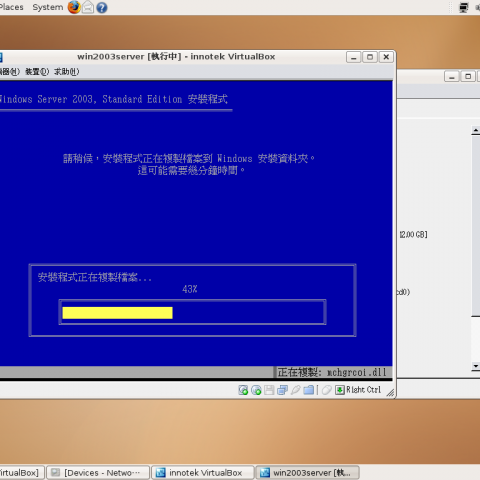
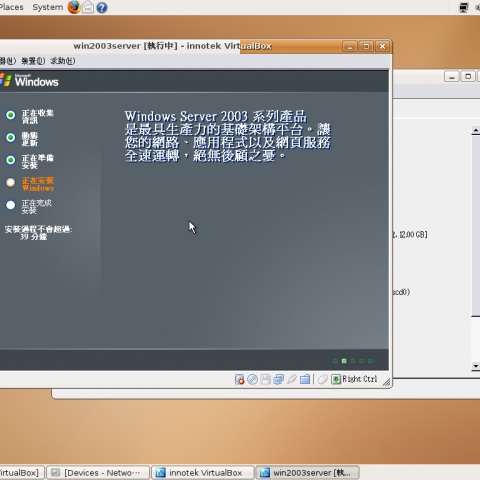
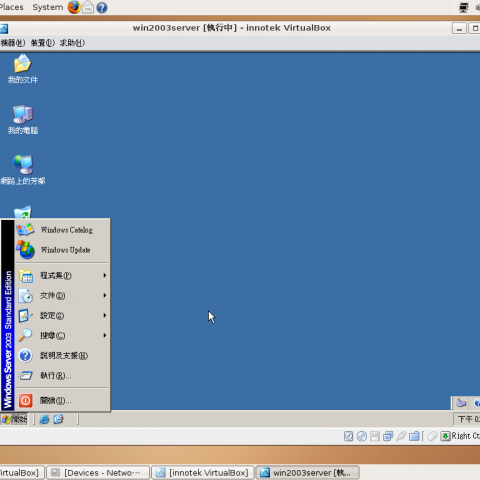
6.網路介面設定
以下紀錄來源為
Ubuntu下配置VirtualBox的bridge上網方式 - Linux工具 - ypxing
-------------------------------------------------------
Ubuntu下配置VirtualBox的bridge上網方式
這種方式的優點是:外部主機可以直接訪問guest系統
步驟如下: (以下命令均用root用戶執行)
1. 安裝uml-utilities和bridge-utils和,這兩個工具分別含有tunctl和brctl命令2. 生成一個新的TAP接口
apt-get install uml-utilities bridge-utils3. 生成一個叫做br0的bridge
tunctl -t tap1 -u <username>
這裡<username>是你想用bridge聯網方式啟動VirtualBox的那個用戶的用戶名
比如我的是: tunctl -t tap1 -u ypxing4. 把你的真實網卡設成promiscuous模式,使得它能夠接收發送到別的MAC地址的幀
brctl addbr br05. 把你的真實網卡加到bridge br0的一端
ifconfig eth0 0.0.0.0 promisc6. 把你的真實網卡的配置設置到br0上, 比如我的eth0的ip地址是192.168.168.60
brctl addif br0 eth0
ifconfig br0 192.168.168.60
如果你的是通過DHCP配置的,則執行dhclient br0即可
7. 把上面生成的TAP接口加到 bridge br0的另一端
brctl addif br0 tap1
8. 激活TAP
ifconfig tap1 up
9. 設置/dev/net/tun的讀寫權限
chmod 0666 /dev/net/tun
經過以上幾步之後,在你的guest系統啟動之前,將它的Network的Adapter0設成
HostInterface,然後Interface Name那一欄天上tap1
啟動guest系統,在該系統中,將你的ip地址設成跟Host系統的eth0在一個局域網就可以了
7.安裝設定成功的畫面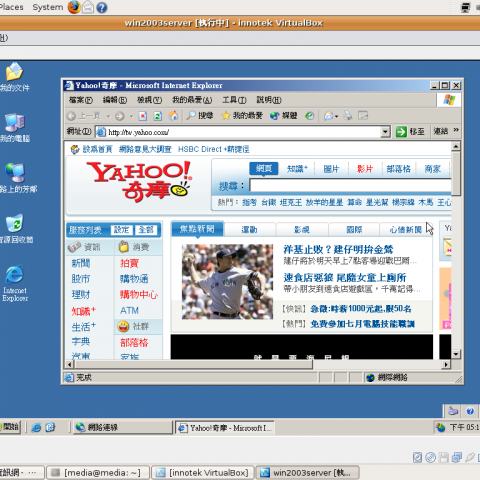
相關資源:
Automatic_Bridge_Ubuntu - VirtualBox
QEMU - DebianWiki
sshlog » VirtualBox Bridge 模式
VirtualBox橋接方式-xxlinux.com
Posted in
網管工作 .
迴響: (0).
引用:(0).
靜態連結網址
«Next post |
Previous post»




